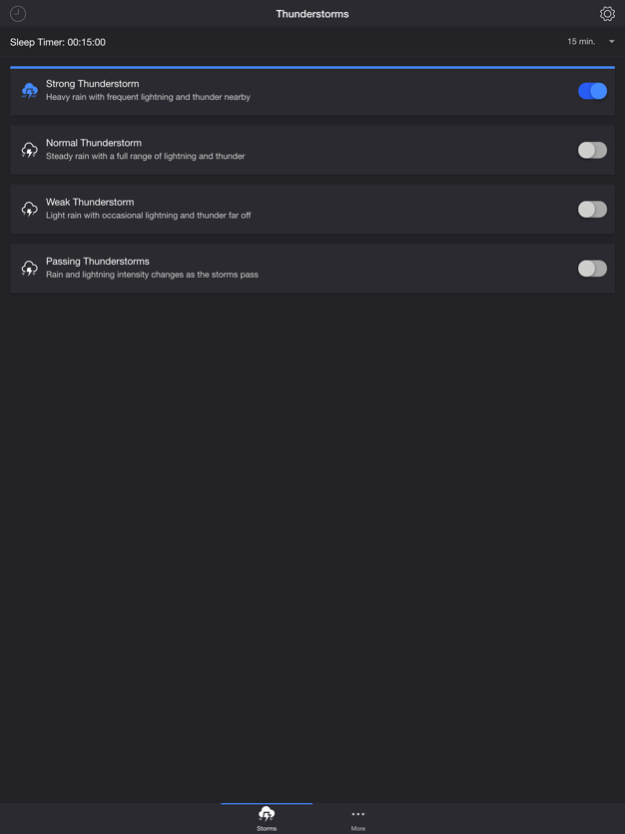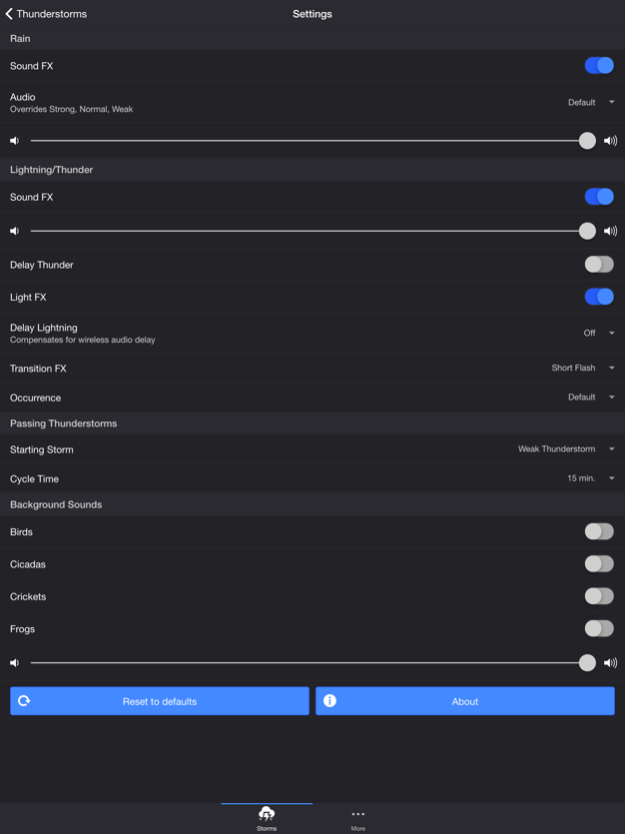Thunderstorm Simulator (w/Ads) 2.4.1
Free Version
Publisher Description
Summon a thunderstorm on your smart device. Relax and fall fast asleep to the sounds of rain and thunder. The camera flashes when lightning strikes.
THUNDERSTORMS
• Strong Thunderstorm — Heavy rain with frequent lightning and thunder nearby
• Normal Thunderstorm — Steady rain with a full range of lightning and thunder
• Weak Thunderstorm — Light rain with occasional lightning and thunder far off
• Passing Thunderstorms — Rain and lightning intensity changes as the storms pass
SETTINGS
• Toggle rain sound effects
• Change rain audio (default, heavy rain, steady rain, light rain, rain on tin roof)
• Set rain volume
• Toggle thunder sound effects
• Set thunder volume
• Toggle delay thunder
• Toggle lightning light effects
• Change delay lightning
• Change lightning transition effects (short flash, long flash)
• Change lightning/thunder occurrence (default, occasional, normal, frequent)
• Change starting storm for Passing Thunderstorms (weak, normal, strong)
• Change cycle time for Passing Thunderstorms (15 min, 30 min, 60 min)
• Toggle background sounds (birds, cicadas, crickets, frogs)
• Set background volume
ADDITIONAL FEATURES
• Sleep Timer with audio fade out
• Bluetooth and AirPlay supported via Control Center. Delay Lightning setting lets you choose how much time to delay the lightning to compensate for the wireless audio delay.
Please contact me at support@thunderstorm.scottdodson.dev if you experience any issues. I'd love to hear your thoughts and appreciate you taking the time to rate and review the app. I want to continue to improve Thunderstorm Simulator and create a great experience for you and future users. Thank you! —Scott
*Ad-free version: https://apps.apple.com/us/app/thunderstorm-simulator/id1200949907
Aug 14, 2021
Version 2.4.1
Need help? Please email support@thunderstorm.scottdodson.dev
- updated ads
About Thunderstorm Simulator (w/Ads)
Thunderstorm Simulator (w/Ads) is a free app for iOS published in the Recreation list of apps, part of Home & Hobby.
The company that develops Thunderstorm Simulator (w/Ads) is Scott Dodson. The latest version released by its developer is 2.4.1.
To install Thunderstorm Simulator (w/Ads) on your iOS device, just click the green Continue To App button above to start the installation process. The app is listed on our website since 2021-08-14 and was downloaded 0 times. We have already checked if the download link is safe, however for your own protection we recommend that you scan the downloaded app with your antivirus. Your antivirus may detect the Thunderstorm Simulator (w/Ads) as malware if the download link is broken.
How to install Thunderstorm Simulator (w/Ads) on your iOS device:
- Click on the Continue To App button on our website. This will redirect you to the App Store.
- Once the Thunderstorm Simulator (w/Ads) is shown in the iTunes listing of your iOS device, you can start its download and installation. Tap on the GET button to the right of the app to start downloading it.
- If you are not logged-in the iOS appstore app, you'll be prompted for your your Apple ID and/or password.
- After Thunderstorm Simulator (w/Ads) is downloaded, you'll see an INSTALL button to the right. Tap on it to start the actual installation of the iOS app.
- Once installation is finished you can tap on the OPEN button to start it. Its icon will also be added to your device home screen.